Removing A Post
⚠️ KNOWN ISSUE: If you want to remove a post that was made before September 22, 2022, you will need to ask a moderator to remove your post manually. Thank you for understanding.
Maybe you’re a talent manager and you filled a position. Maybe you’re a freelancer and you’re not seeking new clients anymore. Whatever the case, you’ll eventually want to remove your posts from the job board. Manny to the rescue.
Before you use this command, you’ll need the unique ID number for the post you want to remove. This can be found at the bottom of the post.
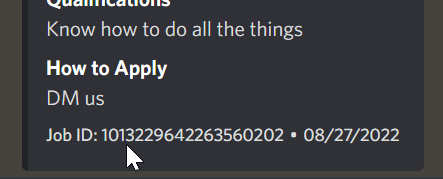
Copy this ID number. Now, in any text channel, type one of these commands and paste the ID when prompted:
| Post Type | Command |
|---|---|
| Job | /remove job |
| Portfolio | /remove portfolio |
Manny should remove your post automatically and notify you when it’s done.
Note: This should go without saying, but you can only remove your own job board posts.